How to Connect Galaxy Buds 2 to iPhone
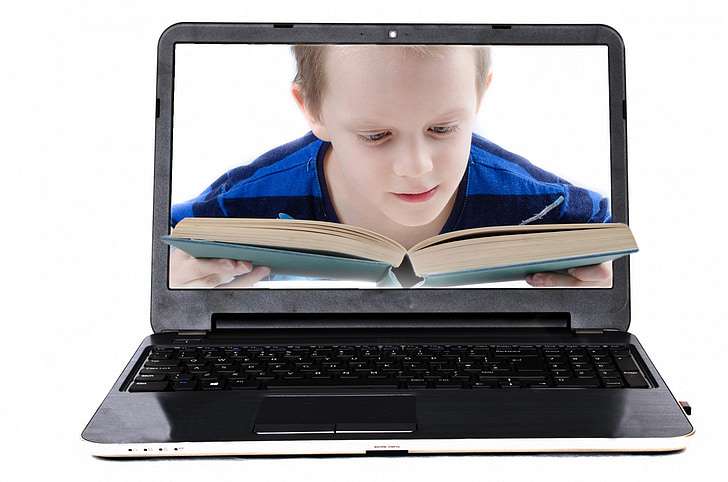
Introduction:
When it comes to Bluetooth earbuds, the Galaxy Buds 2 are a popular choice for many users. While they are designed to work seamlessly with Samsung devices, it is also possible to connect them to an iPhone. In this article, we will provide a step-by-step guide on how to connect Galaxy Buds 2 to an iPhone, ensuring that you can enjoy the best of both worlds.
Detailed Steps:
1. Activate Bluetooth on your iPhone:
To begin the process, make sure that Bluetooth is enabled on your iPhone. You can do this by going to the Settings app and selecting Bluetooth. Ensure that the toggle switch is turned on.
2. Open the Galaxy Wearable app:
Next, download and install the Galaxy Wearable app from the App Store on your iPhone. This app is essential for managing and connecting your Galaxy Buds 2 to your iPhone. Once installed, open the app.
3. Tap on "Start the journey":
Upon opening the app, you will be greeted with a welcome message. Tap on "Start the journey" to proceed with the setup process.
4. Select your Galaxy Buds 2:
After initiating the setup, the app will scan for available devices. Select your Galaxy Buds 2 from the list of available devices. If you have already paired your Buds with another device, ensure they are in pairing mode by following the instructions in the app.
5. Pair your Galaxy Buds 2:
Once you have selected your Galaxy Buds 2, the app will prompt you to pair them with your iPhone. Follow the on-screen instructions, which may involve tapping and holding the touch-sensitive areas on your Buds to initiate the pairing process. Once the pairing is successful, you will receive a confirmation message.
6. Customize your settings:
After successfully connecting your Galaxy Buds 2 to your iPhone, you can customize various settings in the Galaxy Wearable app. Adjust the equalizer settings, enable Ambient Sound mode, or customize touch controls according to your preferences. Explore the different options available to enhance your listening experience.
Conclusion:
In conclusion, connecting Galaxy Buds 2 to an iPhone is a straightforward process that can be easily accomplished using the Galaxy Wearable app. By following the steps outlined in this guide, you can seamlessly enjoy the features and benefits of the Galaxy Buds 2 with your iPhone. Ensure that you have a stable Bluetooth connection and have the latest firmware installed on both your iPhone and Galaxy Buds 2 for optimum performance. With these simple steps, you can enhance your audio experience and appreciate the versatility of these wireless earbuds.
